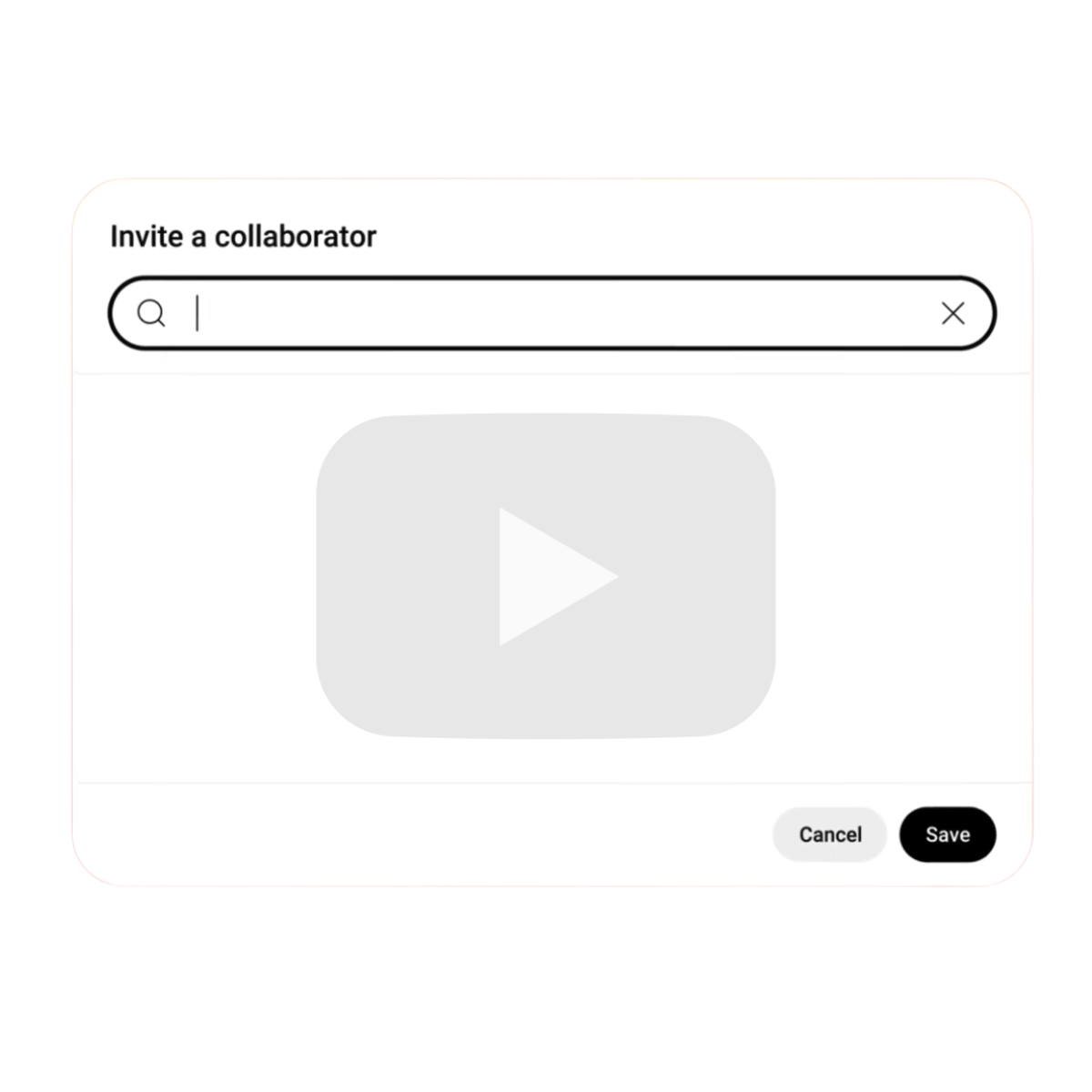How the YouTube Collaboration Tool Is Changing Brand and Creator Partnerships
Collaboration between brands and creators has always been a key part of YouTube marketing - from influencer partnerships to large-scale content campaigns. Traditionally, managing these collaborations required coordination outside the platform: shared uploads, cross-promotion, and manual tagging.
The announcement that YouTube is beginning to roll out a new YouTube’s Collaboration Tool changes this. It makes partnerships simpler, safer, and more scalable, giving brands and creators better visibility, control, and recognition all directly on YouTube.
In this article, we’ll explore how the tool works, why it matters for your brand, and how you can use it to expand your reach without losing control.
What is the YouTube Collaboration Tool?
The YouTube Collaboration Tool allows a publishing channel to invite up to five other YouTube channels as collaborators on a single regular video or Short. Similar to how we’ve already seen on social platforms like Instagram, once invited, collaborators are recognised by YouTube and connected to the content in a transparent way.
Key features of the YouTube collaboration tool:
Ownership: The publishing channel retains full control of the video.
Reach: Collaborators’ audiences see the video in their Home and Subscriptions feeds.
Analytics: Engagement and performance metrics remain consolidated with the publishing channel.
This tool transforms how your brand can approach partnerships, enabling one video to reach multiple audiences without losing creative or data control.
How Your Brand can Use YouTube Collaborations
For your brand, managing complex campaigns - whether across markets, categories, or partner ecosystems - the YouTube Collaboration Tool solves a long-standing problem: how to scale without duplicating content.
Your channel can now publish a master video, and then tag creators, and regional or market-specific channels as collaborators. Those local audiences will see the content in their feeds, ensuring relevance and visibility, without duplicating content or fragmenting performance data and ownership.
For example, our client, Diageo could release a hero video from a global channel and feature their market-specific channels, such as Johnnie Walker India, Guinness Nigeria, or Tanqueray Europe, as collaborators. Each market’s audience would encounter the same creative, contextualised to their region, without requiring re-uploads or manual promotion.
And because ownership remains with the publishing channel, all engagement, watch time, and analytics are consolidated in one place, rather than spread across multiple uploads that may not link back to your brand effectively.
The result is streamlined amplification and consistent brand storytelling across your markets.
Balancing Transparency and Control
You are right to be cautious about data sharing, and YouTube has designed the Collaboration Tool with safety and governance in mind.
A Data Viewing toggle lets the publishing channel decide whether collaborators can view performance insights.
Monetisation data remains private, ensuring financial details are never shared.
Collaborators can be added or removed at any time, either during upload or long after the video goes live.
This flexibility makes the tool ideal for your brands long-term partnerships and short-term activations, such as limited campaigns or co-branded moments.
The Future of Collaborative Content on YouTube
Beyond logistics, the Collaboration Tool represents a cultural shift on YouTube and the true YouTube opportunity for your brand.
For creators, it means recognition and visibility without surrendering independence.
For brands, it’s a way to embed partnerships directly into YouTube’s discovery system, ensuring co-created content performs naturally, and continues to grow.
This alignment of creative and strategic control could redefine how brands approach creator partnerships - moving from one-off sponsored content to mutually beneficial, algorithmically recognised collaborations.
How to use YouTube’s Collaboration Tool
Using the Collaboration Tool is straightforward.
To add a collaborator to your video:
Open your chosen video in YouTube Studio.
Under Video Details, click Show More and locate the Collaboration Tool.
Select Invite a Collaborator, enter their channel name, and share the generated link.
Once accepted, the collaborator is officially connected to the video.
To accept a YouTube collaboration:
Look out for an invitation email in your email inbox, don’t forget to check your spam.
Click the link provided in the email, which will take you to a preview of the video.
Sign in to the correct YouTube account.
Click "Accept" on the invitation page to finalise the collaboration
YouTube’s official walkthrough explains the process in detail: Watch the tutorial here
Conclusion
The YouTube Collaboration Tool marks a big step toward more connected, scalable, and transparent partnerships between brands and creators.
For marketers, it’s an invitation to think how your brand can use collaboration not as a bigger part of your YouTube growth strategy
The future of YouTube isn’t just about individual channels, it’s about networks of shared influence. And now, there’s finally a tool built for exactly that.
FAQs: YouTube Collaboration Tool
What is the YouTube Collaboration Tool?
It allows a publishing channel to invite up to five other channels as official collaborators, giving them visibility without losing control of the content.
Can collaborators see my video analytics?
Only if you enable the Data Viewing toggle. Monetisation data remains private.
How many collaborators can I add to a video?
Up to five channels per video.
Does collaboration affect video ownership?
No, the publishing channel retains full ownership while collaborators benefit from exposure.
How can brands use the tool to scale campaigns?
By publishing a master video and tagging partnering creators, and regional or market-specific channels, brands can reach multiple audiences without re-uploading content